
table of contents:-
- introduction
- Advantages of iMyFone ChatsBack Tool
- The success rate in recovering WhatsApp is high
- Support for three types of WhatsApp version
- Support for most phone system versions
- How to retrieve deleted messages from WhatsApp on Samsung
- Other Features: Restore WhatsApp backup from Google Drive or iTunes
WhatsApp is one of the most popular instant messaging applications around the world. It allows you to send messages, photos, videos, and other files to friends, family, and colleagues. But sometimes you may accidentally delete important WhatsApp messages or photos from your Samsung phone, and in the worst case you don't have a backup. This is frustrating and stressful.
Fortunately, a tool can iMyFone ChatsBack To make it possible to retrieve deleted messages and photos from WhatsApp for Samsung.
Advantages of iMyFone ChatsBack Tool
iMyFone ChatsBack is a powerful program to retrieve WhatsApp, WhatsApp Business and WhatsApp GB conversations from Android phones, iPhones and iPads. It offers several features that make it a reliable and effective tool to recover your WhatsApp data.
1. High success rate in recovering WhatsApp
One of the best things about ChatsBack is the high success rate in recovering WhatsApp. The program has a success rate of more than 90%, which means that most of the deleted WhatsApp data can be recovered, such as Restore old WhatsApp messages without backup in 3 steps.
2. Support for three types of WhatsApp version
ChatsBack tool supports recovering deleted chats, photos and videos from WhatsApp, WhatsApp Business and WhatsApp GB. This means that you can recover lost WhatsApp data from any of these three applications.
3. Support for most versions of the phone system
ChatsBack supports most Android phones and iPhones, and the latest versions of iOS and Android. For example, she can Recover deleted WhatsApp messages on iPhone And on Android too. If you are using a Samsung phone, then you are reading the right topic. I will explain to you how to recover deleted messages, photos, videos and files from WhatsApp on Samsung.
How to retrieve deleted messages from WhatsApp for Samsung
The question that everyone is interested in is how to use this tool to recover deleted WhatsApp messages, or retrieve old messages from several years ago. So, now, let's see how to use it.
Here are the steps to use the iMyFone ChatsBack tool to retrieve deleted photos and messages from WhatsApp for Samsung.
step 1: Visit its official Arabic website, download, install and run the program.
step 2: Use a USB cable to connect your Samsung phone to your computer. ChatsBack will automatically detect your phone and display it in the interface.
step 3: In the ChatsBack interface, select Device Storage. Then click the Start button to start the Samsung WhatsApp data recovery process.

step 4: ChatsBack will scan your Samsung WhatsApp for deleted messages, photos and other data. The scanning process may take a few minutes, depending on the amount of data on your Samsung WhatsApp.
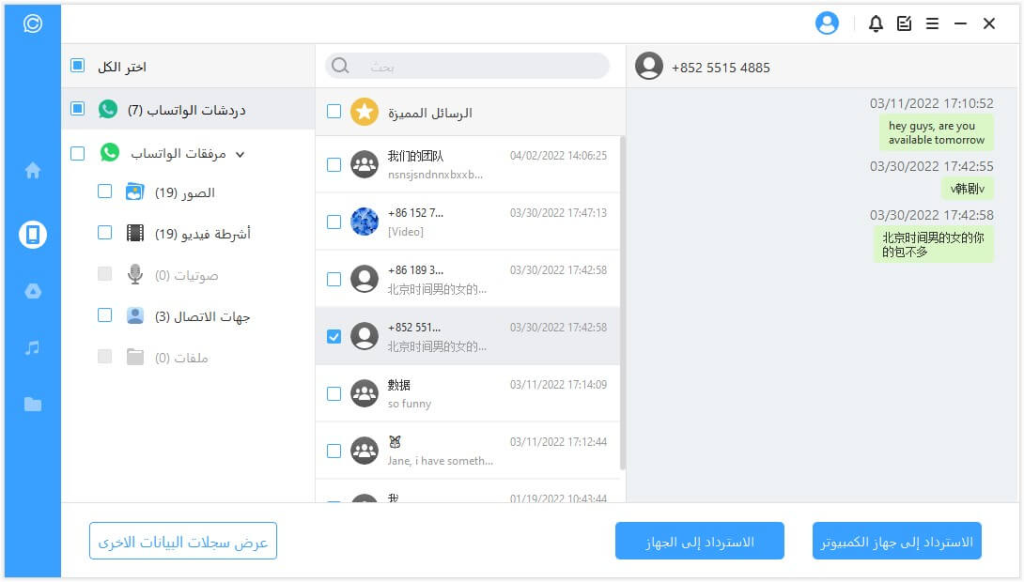
step 5: After scanning is complete, ChatsBack will display a list of all deleted WhatsApp messages, photos and other data that it has detected. You can preview the data to make sure it is the data you want to recover. Next, select the data you want to recover and click the Restore button. ChatsBack will prompt you to choose a location to save the retrieved data.

You can also take three minutes to watch this YouTube video, it will show you how to use this tool to recover deleted photos, chats and videos from WhatsApp for Samsung.
Other Features: Restore WhatsApp backup from Google Drive or iTunes
This tool also has two other powerful features that can help you solve problems like making a backup or restoring a WhatsApp backup.
1. Restore Backup WhatsApp from Google Drive
Maybe you will back up your WhatsApp on Google Drive, but you can change your mobile phone and WhatsApp phone number, and at this time, you will have login verification problems when restoring the backup from Google Drive, which is a headache, right? So, you can use ChatsBack to restore backup data directly without downloading Google Drive.
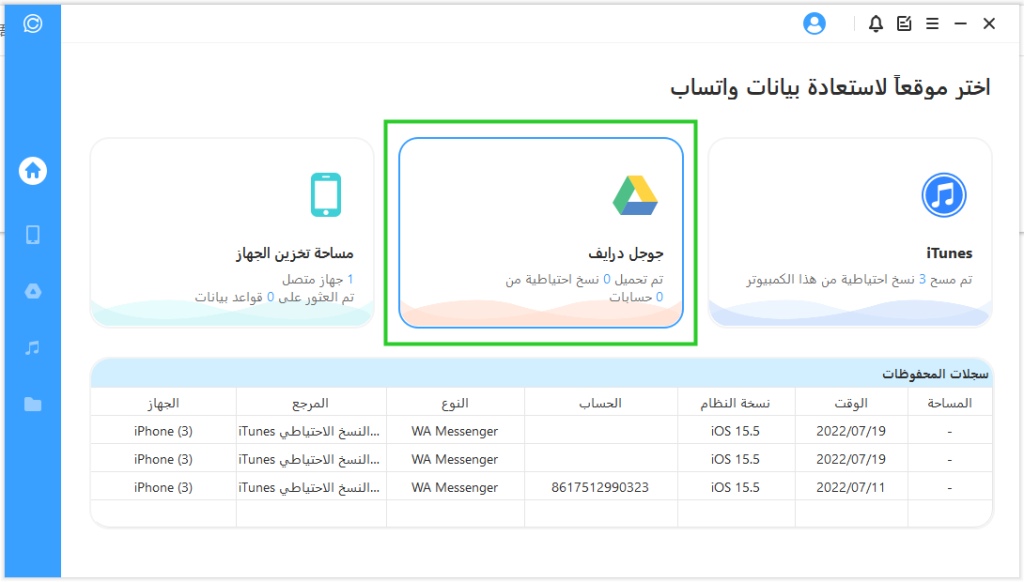
2. استعادة نسخة احتياطية الواتساب من iTunes
Android phone users usually use Google Drive to backup WhatsApp, while iOS users generally use iTunes to save phone backup. As we all know, there is a huge disadvantage of iTunes in iPhone recovery, that is, it does not allow you to choose to restore a certain type of data. For example, I just want to recover WhatsApp chats on iPhone, but iTunes can only recover all data, and it will take a long time. This is not what we want. So, you can use ChatsBack, in this program you just need to connect your phone to the computer with a USB cable and then the deleted messages from WhatsApp can be retrieved on the iPhone, isn't that very convenient? You can download and try it for free from this article.
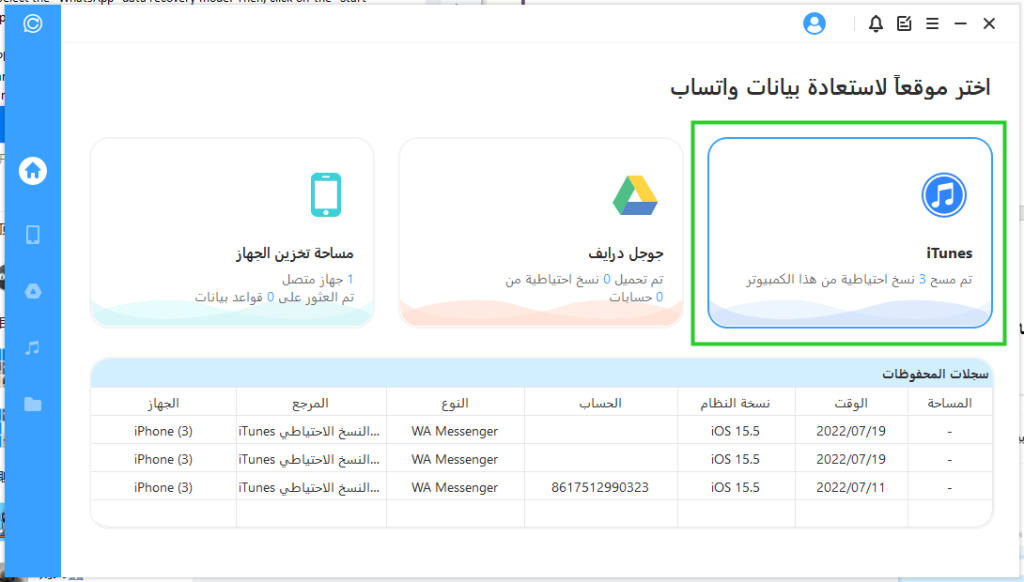
In conclusion
Overall, iMyFone ChatsBack is a reliable and effective solution to recover deleted messages, photos and other data from WhatsApp on Samsung and other Android phones and iPhones. With a high success rate in recovering WhatsApp, supporting the latest system versions for Android and iOS phones, restoring WhatsApp backup, and supporting three types of popular WhatsApp applications, ChatsBack is a must-have tool for anyone who wants to make sure their WhatsApp data is safe and secure. Download it Today and enjoy the convenience that comes with this tool.

